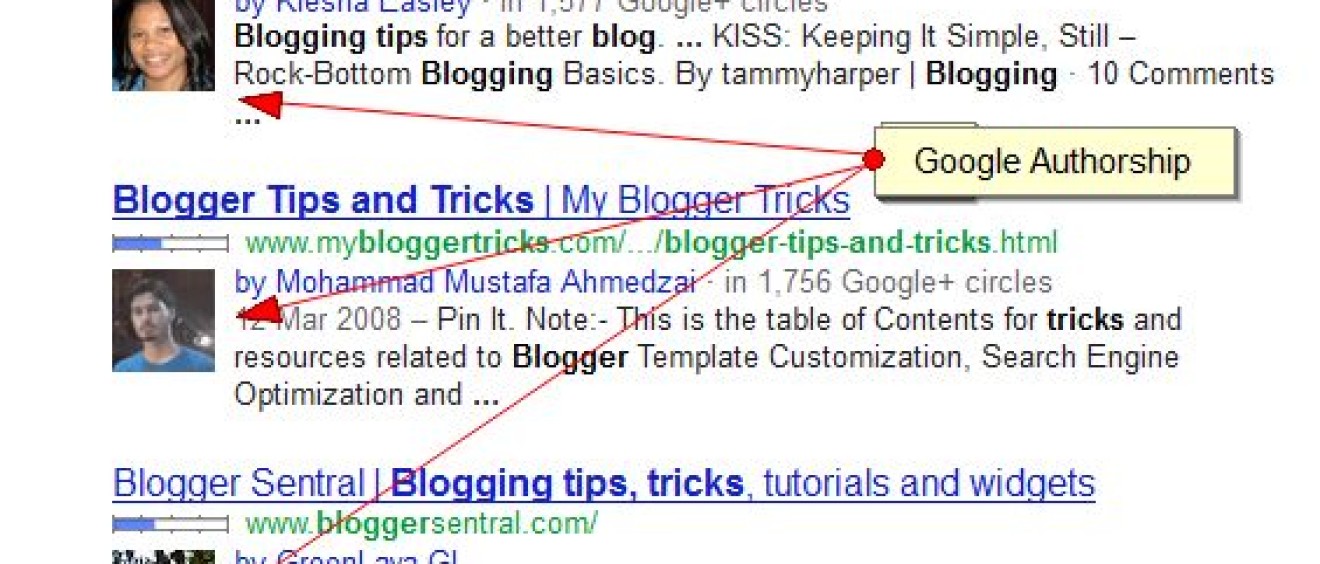
Google Authorship Profiles
Nonprofits rely on online word of mouth and sharing using social media to generate interest and support, but rarely have the staff to devote resources to keep up to date on the best practices to be sure that they are credited properly for the articles they publish.
Google+ enables authors and content creators to create a detailed profile called a Google Authorship profile and take advantage of an offer to receive proper attribution when publishing content. In fact, Google hints at a potential future advantage in the search results if content creators and publishers upgrade to Google+ and has positioned Google+ as the platform of choice for authors, and as the most important repository of data used to attribute content to the original source.
Here are excerpts from a patent recently awarded to Google:
Assuming that a given agent has a high reputational score, representing an established reputation for authoring valuable content, then additional content authored and signed by that agent will be promoted relative to unsigned content or content from less reputable agents in search results.
Aside from the stated goal of making the web a better place, and “to help users discover great content” the strategy also helped to lure media people to Google+ with the promise of richer, better-looking search result snippets.
Although Google doesn’t guarantee to show author information in Google Web Search or Google News results, the internet is abuzz with speculation based upon positive comments from well known sources at Google about the future inclusion of author attribution in the algorithms that determine which results to display.
Here’s a quote from Matt Cutts, a widely followed evangelist known for his work for “making the web better” and a long time employee of Google, during his keynote at Pubcon:
Social is a good way to create a reputation for authors. If the reputation of content authors is transparent, it will make the whole web better.
How it works
If you want your authorship information to appear in search results for the content you create for your NGO or non profit, you’ll need a Google+ Profile with a good, recognizable headshot as your profile photo.
Then, verify authorship of your content by associating it with your profile using either of the methods below. There’s currently two published ways a non profit can jump on the bandwagon and join in the pilot program:
Option 1: Link your content to your Google+ profile using a verified email address.
Don’t have an email address on the same domain as your content? Follow the instructions listed in Option 2 below.
- Check that you have a email address (for example, yourname@Socialgrinder.com) on the same domain as your content (Socialgrinder.com).
- Make sure that each article or post you publish on that domain has a clear byline identifying you as the author (for example, “By Mike Hosley” or “Author: Mike Hosley”).
- Visit the URL http://plus.google.com/authorship and submit your email address to Google. No matter how many articles or posts you publish on this domain, you only need to do this process once. Your email will appear in the Contributor to section of your Google+ profile. If you want to keep your email private, change the visibility of your link.
- To see what author data Google can extract from your page, use the rich snippets testing tool. Although uthors and publishers are not currently supported by the rich snippets testing tool, but it’s still useful to get the general idea of how Google uses metadata to create snippets.
Option 2: Set up authorship by linking your content to your Google+ profile
- Create a link to your Google+ profile from your webpage, like this:
- <a href=”[profile_url]?rel=author”>Google</a>
- Replace [profile_url] with the your Google+ profile URL, like this:
- <a href=”https://plus.google.com/109412257237874861202?
rel=author”>Google</a> - Your link must contain the ?rel=author parameter. If it’s missing, Google won’t be able to associate your content with your Google+ profile.
- Add a reciprocal link back from your profile to the site(s) you just updated.
- Edit the Contributor To section.
- In the dialog that appears, click Add custom link, and then enter the website URL.
- If you want, click the drop-down list to specify who can see the link.
- Click Save.
- To see what author data Google can extract from your page, use the rich snippets testing tool.
Here are some examples of authors that have seen both proper credit and attribution by filling out a profile:
Check out these sample queries: [steven levy google plus], [chlorine based life], [madonna], [britney spears], [google authorship], [david pogue nytimes], [pete wentz], [javascript inheritance].
Written by staff member, Mike Hosley in sunny California.

3 comments